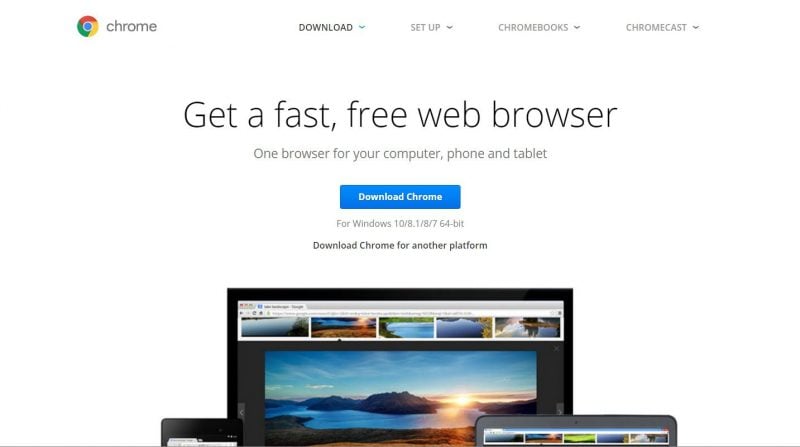
As someone who often gets tasked with IT jobs to deploy software across a number of systems, one of the most annoying things to do is to deploy Google Chrome. If you just visit Google Chrome’s normal website, the only way to download Chrome is by downloading Google’s Chrome web installer utility which then connects to the internet to download the full copy of the software for installation. While this is fine when installing Google Chrome on one system, when you’re tasked with updating 10 or 20 or more computers, having to connect to the internet individually for each machine to download Google Chrome is way more time consuming than it needs to be.
Luckily, Google provides offline installers which allow installation of Google Chrome offline. These installers can be accessed with a special link however, for some reason these installers aren’t advertised on their website. Luckily, we’ve found the links for you, so you don’t have to. Enjoy!
Download Google Chrome 80.0 Offline Installer 64-bit
Download Google Chrome 80.0 Offline Installer 32-bit
If you’d like to install a portable version of Google Chrome on a USB flash drive or some other removable media, the portable installer can be found below.
Download Google Chrome Portable Installer
This post was last modified on February 16, 2020 9:54 am
Whether you're a CrossFit enthusiast, a rucking adventurer, a high-intensity interval training (HIIT) devotee, or…
Introduction Credit scores are a crucial part of our financial lives, yet many people don't…
Earlier this week, T-Mobile and SpaceX jointly shared that they would be making an announcement…
Starlink Satellite Dish | Source: SpaceX In a recent Tweet sent out by SpaceX, wireless…
With the release of Tesla FSD (Full Self Driving) 10.69 Beta starting to roll out…
Tesla Powerwall Last year, Tesla launched a pilot of their VPP (Virtual Power Plant) where…
This website uses cookies.