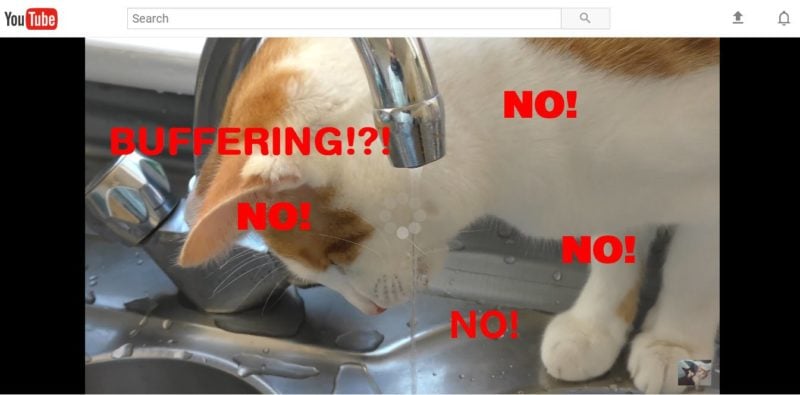
When it comes to Wi-Fi, we don’t really demand all that much. All we want is a good Wi-Fi signal with reasonable performance to watch funny cat videos in 4K. However, as you may know, in practice that’s not always how things work.
If poor Wi-Fi signals and slow speeds are ruining your life, here are a few fixes you could try to solve your Wi-Fi issues once and for all.
If you’re trying to troubleshoot bad Wi-Fi signal or slow performance, the first thing you should always do is check to make sure your router is updated to the latest firmware. While newer routers have the ability to do automated updates or one-click router updates, older routers don’t get the same luxury, so you’ll have to do it manually. As this will typically require you to login to your router’s administration page, we’ll defer the instructions on how to do this to your router’s manufacturer.
Unlike business class routers which are designed and tested to be on 24/7, your home router isn’t. As the router opens/closes connections, routes packets and does whatever else it’s been programmed to do, all this is work bogs down the router’s internal CPU and the RAM. As resources get constrained and all the data isn’t getting cleared out fast enough, your router eventually slows down to the point where it simply gets stuck. In order to clear the memory and return the router to normal, the easiest way is simply to restart it.
This can be accomplished in different ways depending on your router, but either restarting through the router’s interface, unplugging it, flipping the onboard switch, or putting it on some sort of automated timer is your best bet.
Interference could be a big problem especially if you live in a big city where there could easily be 20-30 or more Wi-Fi hotspots in the same location. By using an app such as Wifi Analyzer, you can easily track down all the Wi-Fi signals and figure out which Wi-Fi channel would have least interference.
For those living in areas with lots of interference, some Wi-Fi routers and access points feature the ability to access DFS channels which has traditionally been reserved for radar systems. As only newer routers and access points support usage of DFS channels, this could make a massive difference in performance in areas where there is a lot of interference.
If you have no password on your Wi-Fi, or you are using weak WEP based encryption, you might’ve gotten hacked and somebody else is using your internet connection to download copious amounts of illegal movies and porn. Thus, slowing you down in the process. Whether or not this is the case, be sure to upgrade your wireless network’s security to WPA or WPA2 at the minimum. If you own older devices that only support WEP, it may be time to upgrade those devices so they support WPA at the minimum or wire them in.
Most consumer routers come with omni-directional antennas that shoot wireless signal in a 360-degree omni-directional pattern. As a result, the optimal placement for your Wi-Fi router will be somewhere in the middle of your house, preferably in a high location. Also ensure that wherever your router is located, keep it somewhere in an open space where Wi-Fi signals can travel rather than get blocked and absorbed.
If you’re lucky enough to own a Wi-Fi router, access point or network card with a removable antenna, you could try outfitting it with a [easyazon_link keywords=”Wi-Fi Antenna” locale=”US” tag=”cupcre06-20″]new antenna[/easyazon_link]. Some antennas provide a longer range signal while some can provide a concentrated beam in a certain direction.
Some routers support DD-WRT, which is an open source custom firmware designed to replace the firmware already in your router. DD-WRT provides a lot more functionality to the router as well as the ability to boost the power output of your router. While this can help your router improve its signal and its performance, be warned as installing DD-WRT will likely void your warranty. Further, increasing the transmit power beyond its intended specification may cause the router to overheat and fail prematurely.
If all else fails, it might be time for you to upgrade your router. New routers often have faster CPUs and more RAM than older wireless router and they also contain wireless chips that support all the newest wireless standards. This is beneficial if you have a laptop, tablet, mobile phone, or other wireless device that supports a wireless standard that’s newer than what your current router can support.
Those who live in a smaller house can get away with just having a single, high powered router such as the Synology Router RT2600AC while those who live in larger houses or mansions may want to think about a Mesh Wi-Fi system such as the Netgear Orbi. Mesh Wi-Fi systems typically come in packs of two or three nodes that are designed to connect to each other while simultanously broadcasting a signal out. This allows them to cover a much larger space by rebroadcasting the Wi-Fi signal beyond the area only a single Wi-Fi router can handle.
This post was last modified on March 17, 2020 10:47 pm
Whether you're a CrossFit enthusiast, a rucking adventurer, a high-intensity interval training (HIIT) devotee, or…
Introduction Credit scores are a crucial part of our financial lives, yet many people don't…
Earlier this week, T-Mobile and SpaceX jointly shared that they would be making an announcement…
Starlink Satellite Dish | Source: SpaceX In a recent Tweet sent out by SpaceX, wireless…
With the release of Tesla FSD (Full Self Driving) 10.69 Beta starting to roll out…
Tesla Powerwall Last year, Tesla launched a pilot of their VPP (Virtual Power Plant) where…
This website uses cookies.