Have you ever come across a great interview or a great gym soundtrack and want an easy way to separate the audio file into a MP3 to load onto your music player? Yup. We know you have and today we’ll teach you how to do it with free open source software you may already have installed on your PC.
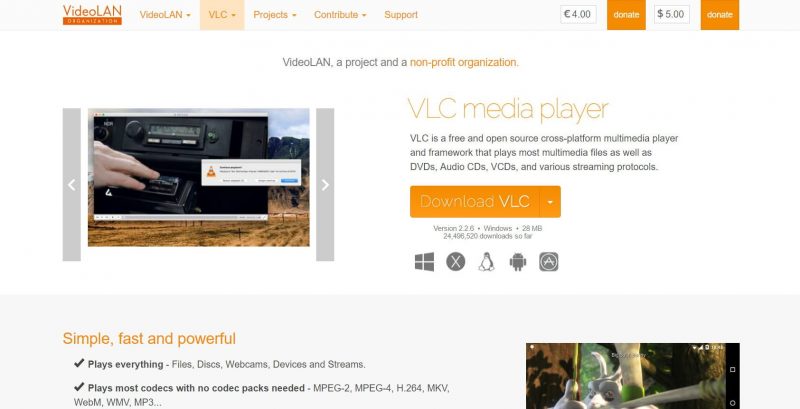
First things first, download VLC Media Player and install it if you don’t already have it. Aside from being probably the best media player ever created, VLC’s wide range of codecs will allow you to easily extract the audio even from super obscure video files using rarely used codecs.
After launching VLC Media Player, Click on “Media”, then “Convert / Save”.
Under the “File” menu, click “Add”. Then, choose the video file with the audio you’d like to extract. In this scenario, we’ll be extracting the audio from the “music i like.mkv” video file. From here, go ahead and click “Convert/Save”.
Once the file is chosen, simply select the profile with the desired format you’d like to convert the file to. Following this, choose a destination for the new file to be generated and hit start. After that, just wait for the conversion to finish and enjoy!
This post was last modified on February 15, 2020 11:38 pm
Whether you're a CrossFit enthusiast, a rucking adventurer, a high-intensity interval training (HIIT) devotee, or…
Introduction Credit scores are a crucial part of our financial lives, yet many people don't…
Earlier this week, T-Mobile and SpaceX jointly shared that they would be making an announcement…
Starlink Satellite Dish | Source: SpaceX In a recent Tweet sent out by SpaceX, wireless…
With the release of Tesla FSD (Full Self Driving) 10.69 Beta starting to roll out…
Tesla Powerwall Last year, Tesla launched a pilot of their VPP (Virtual Power Plant) where…
This website uses cookies.