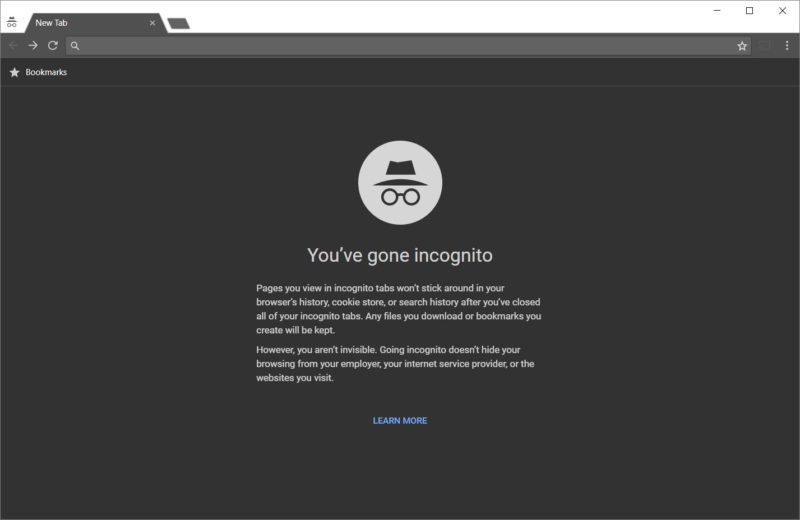
Chances are if you’ve used a modern internet browser in the past few years, you probably know that each browser has some sort of private mode. In Google Chrome, it’s called Incognito, in Microsoft Edge, it’s called InPrivate, and in Mozilla FireFox, it’s called Private Browsing.
While many have used this type of private browsing functionality, one of the biggest questions that I get is, “Is incognito mode or private browsing actually private?” and the simple answer to this is no.
In fact, each of the browsers specifically warn you before surfing the internet in their respective private browsing modes that while private browsing will keep your browsing secure from stuff like cookies, temporary files, search history, etc. it doesn’t actually make you secure on the internet.
For example, Google’s disclaimer after launching Incognito mode is as follows:
Pages you view in incognito tabs won’t stick around in your browser’s history, cookie store, or search history after you’ve closed all of your incognito tabs. Any files you download or bookmarks you create will be kept. However, you aren’t invisible. Going incognito doesn’t hide your browsing from your employer, your internet service provider, or the websites you visit.
The reason private browsing isn’t secure is because while private browsing prevents information from the web to be stored on your system, it doesn’t prevent someone like your employer, your ISP, or the government from intercepting your network traffic to figure out what you’re up to.
For example, here’s a look at the deep packet inspection log for the Ubiquiti Unified Security Gateway (USG).
Notice something interesting up there? Yup. Even if you have private browsing mode enabled, networking equipment with the capability of performing tasks like deep packet inspection is able to tell you exactly what you’ve been doing on the internet, so if you’ve been frequenting some sites you shouldn’t be frequenting at work, rest assured, your employer probably knows, even if you’ve taken all the incognito mode precautions prior to accessing the content.
The best way to ensure your online activity is actually private is to subscribe to an VPN service.
VPNs allow you to re-route traffic between your system and the VPN service in an encrypted manner so that the traffic cannot be intercepted as it’s passing through the network. As long as your VPN is not one that keeps logs or acts as a transparent VPN that passes IP information through, you can rest a bit easier knowing that your online shenanigans aren’t being tracked.
If you’re just browsing the internet, the Opera browser can provide some protection as it has a built-in VPN that you can use to protect your internet browsing traffic. However, if you do anything else on the internet, it isn’t protected so you’ll want to have a dedicated VPN service.
Do you have a better way of keeping your online activity private? Let us know in the comments below!
This post was last modified on March 8, 2020 7:42 pm
Whether you're a CrossFit enthusiast, a rucking adventurer, a high-intensity interval training (HIIT) devotee, or…
Introduction Credit scores are a crucial part of our financial lives, yet many people don't…
Earlier this week, T-Mobile and SpaceX jointly shared that they would be making an announcement…
Starlink Satellite Dish | Source: SpaceX In a recent Tweet sent out by SpaceX, wireless…
With the release of Tesla FSD (Full Self Driving) 10.69 Beta starting to roll out…
Tesla Powerwall Last year, Tesla launched a pilot of their VPP (Virtual Power Plant) where…
This website uses cookies.