Internet filters suck. Period. Whether you’re at school trying to access a website that could potentially contain essential information for a research project you’re working on or you’re at work trying to access a how to video on YouTube, schools, workplaces and even governments are all too often way overzealous in their attempts to restrict internet access.
For those affected by ridiculous internet filters, here are a few ways to to bypass the filters to access the blocked websites.
HTTPS stands for Hyperlink Text Transport Protocol Secured. Unlike regular old HTTP, HTTPS is encrypted, so many basic content filters monitoring network traffic should not be able to view the information transmitted. As a result, these content filters can’t filter out the websites either. In order to use HTTPS, just make sure the web address is HTTPS rather than HTTP. For example, https://www.gearprimer.com rather than https://www.gearprimer.com. The website you’re visiting will need to support HTTPS, which luckily most of the internet does. If not, you probably shouldn’t be visiting the site anyway.
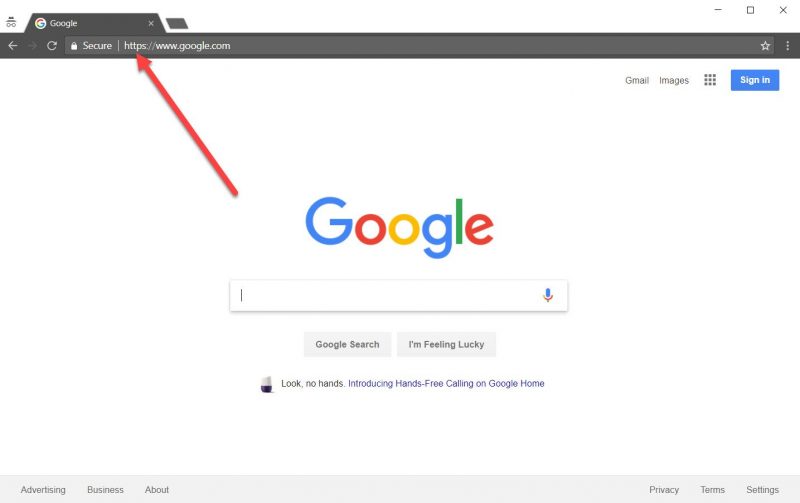
A web proxy is a website that acts as a proxy to access other websites for you. If the content filters at your school or place of work is blocking access to a specific list of websites, a web proxy can be an effective way of bypassing these filters as your system will be accessing the blocked site via another site so it won’t trigger the content filter. However, if the filter is also blocking all web proxies, you may be out of luck.
Some popular web proxy services include:
While using HTTPS and/or using web proxies are effective for basic content filtering, stronger, more advanced internet filters will still unfortunately detect and block websites. These filters use much smarter algorithms to detect websites being accessed and as a result will require a more advanced solution to bypass as well.
The most effective method of bypassing content filters is to use a VPN. VPN services are like proxies in that your traffic is going through a VPN provider, except unlike proxies, VPNs use more powerful encryption ensuring that any traffic between your PC and the VPN provider is completely encrypted end to end. As such, as long as a connection to the VPN itself isn’t blocked, this will allow you to bypass any content filter without issue.
Some popular VPN services include:
This post was last modified on August 14, 2022 6:24 pm
Whether you're a CrossFit enthusiast, a rucking adventurer, a high-intensity interval training (HIIT) devotee, or…
Introduction Credit scores are a crucial part of our financial lives, yet many people don't…
Earlier this week, T-Mobile and SpaceX jointly shared that they would be making an announcement…
Starlink Satellite Dish | Source: SpaceX In a recent Tweet sent out by SpaceX, wireless…
With the release of Tesla FSD (Full Self Driving) 10.69 Beta starting to roll out…
Tesla Powerwall Last year, Tesla launched a pilot of their VPP (Virtual Power Plant) where…
This website uses cookies.